This is my leaflet I designed for the Howdon Community Day. This was a quick job, I quickly put together a template which I was going to use as the starting point. I then checked the YMCA photo drive to see if there was any suitable images I could use showing children involved in activities. These were the best I could find two art images, a sport image and someone using musical equipment.
After then choosing the images I had to contrast them because the music one and the sport one were far too bright. I then contrasted them all so they looked roughly the same so they all fitted in nicely with each other. I then chose the Gill Sans font because that's the standard font for the YMCA North Tyneside.
I'm not really too pleased about how this design turned out, I was given about 2-3 hours to complete this so I didn't have enough time to draw up some ideas and just had to dive straight into making it. Which explains why it doesn't look as good as it could have done.
Graphic Design Work
This is a blog to show my graphic design work. I am currently a web designer for the YMCANorthTyneside
Thursday, 22 May 2014
Wednesday, 21 May 2014
YMCA North Tyneside Website
This was my new design for the YMCA North Tyneside website. Unfortunately they said they do not want to use this anymore after a drastic change in management. I was quite pleased with this design. Similar to the Ystudio site it has a slider at the top, this is to make it easy for new visitors to check the news feed. I took the photos for the boxes to give it a more graphic interest. I did not create the footer that was already done by the person who worked here before me but I have edited it to fit in new pages and links etc.
Ystudio Website Design
I have spent quite a lot of time designing this website from scratch, after many ideas and tests I managed to create this design which was the best out of all of them. I like the layout of this design with the twitter feed on the bottom of the navigation bar fills up the blank space that would have been there if there was no twitter feed. The centre articles are all in line and nicely laid out. The slide show banner is placed on top.
The thing I don't like is how big the logo is, the person who wanted me to design this website wanted the logo big and too stand out but i think it's too in the user's face, It should be smaller but again the only problem with that is there would be a lot of blank space at the top of the web page. If I had the choice I would have made the logo smaller and put another grey article box in and shifted the slideshow and the rest upwards a bit. this would have created more space and made the logo smaller and less in your face.
The footer took about 6 hours to create, I've never made a footer on my own before I created this one. I thought I would add a blank box at the top to ease the transition of colours and make it slightly less visible as if the colours were changing so dramatically. I then added the contact details and links on the left side with the text and the logo's on the right hand side. If you want to check out this webpage visit www.ymcanorthtyneside.org/ystudio
The Wor War Banner
The Logo/heading.
I'm going to go through the steps I used to create the art work I used for the Wor War Banner. Firstly I had to consider the logo, I had a few ideas on what I was going to use. Here are three of the many designs I did for the logo.This was the first idea I had, I knew this didn't look visually appealing but my intention was to create this with real barb wire and Photoshop in the "Wor War" at a later date.
This was another idea, it looks very stereotypical as this is the font that is normally associated with "war" I think this idea is too cheesy to ever be taken seriously so i quickly scraped this.
I really liked this idea, again like the barb wire idea I originally intended to create this myself and then Photoshop in the text. But after creating it in Photoshop I thought it looked quite nice digitally done. I was going to find a way to make it look better using Photoshop techniques because it needs a lot more work done.
After a while of trying to edit the poppies digitally I didn't get very far changing it to something better. I then decided to take a new approach and get a photo of some poppies the children made and then change them digitally. After doing this I came up with this design

This looks far better than the digital logo. The colours really make the image looks far better than the single coloured image. The original photo was taken in the YMCA art classroom of all the kids poppies in a circle.
I then made a British flag in Photoshop and got a photograph of rusty metal and used the overlay tool to make it look like the flag and logo were on top of the rusted metal. The only problem with this design is that I feel it is too much, by that I mean it looks good as a stand alone object but as part of a poster/banner the hard lined border makes it look slightly strange.

As this was a low budget design project I didn't have any photography equipment apart from a camera, so I decided to make the best of it and used paper as the white back backdrop. I had no lighting as well so I had to edit them all digitally to get the best effect.
After I was really happy with the way the bottom right image came out. The only problem was that it had the stalks of the poppy cut off, apart from that I thought this was definitely the best one. since the middle left image doesn't have the poppies stalk cut off and is in perfect position it looks like the most suitable for the banner design.
Once I had the image ready it was just a matter of tweaking it to make it work with the banner. I did this on Photoshop. Firstly, I created a whiter background and brought the colours out a bit better and made them more contrasting.
Then came the editing. I thought the poppy wasn't enough. It didn't say much about the project only that it relates to war. I needed to think of an idea to target the audience a bit better and at the same time give more information about the project. At this point I remembered my idea with the British flag on the rust metal and thought I could somehow apply a similar idea to this. At that point I came up with the idea of putting the British or allied flags onto the poppy.
Here I tried making all the allied flags and putting them on top of the poppy Obviously I have missed out other allied countries as well such as Belgium and America but I thought I had to focus on the most involved countries. But another main problem with this idea is that the project is about young people in Britain and not other allied countries. Which is why I scrapped this image.
This image is a lot better I think it focus' on just one country which is the soul purpose of the project. I could have tried to take it even further and put some of the Tyne & Wear regiments on the flag but I think this would be too much imagery to put over the poppy.
This is just an edited image of the one above. I rubbed out the flag on the centre too make it look like the flag was printed on the poppy body. I then made it more transparent to make it look better and took the contrast down and deleted the red from the flag. I just used the red that was already on the poppy for the red cross.
This font is called Hero Light. I had planned on using a lot of white space so a clean font was what I wanted. I like this font because of that, it looks tidy and works well. Since this is a reflection on my work I strongly feel that I should have used this font instead of the one I chose.
This font is called Gill Sans. This is the YMCA's corporate font so it made sense to test this font out to see if it would work with the image. I think it would work but I didn't want to keep the font the same as the corporate font. This is an art/history project so I wanted to change things round and make it a bit more appealing instead of the standard corporate image.

Looking back I don't really understand why I chose this font over the Hero Light. At the time I liked the look of it in capitals but noticing if someone does take this font literally and types in "WWW.FACEBOOK.COM/WORWARPROJECT" they will get an error. So practically it's not a good idea to choose caps even if it does look better. I should have chose Hero Light instead.
Banner.
Overall I am very happy with my banner. It looks professional and it currently stands in the YMCA North Tyneside entrance area for everyone who enters the building to see. The only thing I think I would change if I had to redo this is the font. Legibility and practicality are the most important things.
After a while of trying to edit the poppies digitally I didn't get very far changing it to something better. I then decided to take a new approach and get a photo of some poppies the children made and then change them digitally. After doing this I came up with this design

This looks far better than the digital logo. The colours really make the image looks far better than the single coloured image. The original photo was taken in the YMCA art classroom of all the kids poppies in a circle.
I then made a British flag in Photoshop and got a photograph of rusty metal and used the overlay tool to make it look like the flag and logo were on top of the rusted metal. The only problem with this design is that I feel it is too much, by that I mean it looks good as a stand alone object but as part of a poster/banner the hard lined border makes it look slightly strange.
The Focal Image.
After designing the logo I had already decided I wanted this image to fit with the logo. The best way to have that is to make the focal image a poppy as well. But I didn't want to make this one digital and have a photo to add a bit of variety to the banner. I already knew I wanted a poppy as the focal image now I had to take photos of some poppies, here are the results.

As this was a low budget design project I didn't have any photography equipment apart from a camera, so I decided to make the best of it and used paper as the white back backdrop. I had no lighting as well so I had to edit them all digitally to get the best effect.
After I was really happy with the way the bottom right image came out. The only problem was that it had the stalks of the poppy cut off, apart from that I thought this was definitely the best one. since the middle left image doesn't have the poppies stalk cut off and is in perfect position it looks like the most suitable for the banner design.
Once I had the image ready it was just a matter of tweaking it to make it work with the banner. I did this on Photoshop. Firstly, I created a whiter background and brought the colours out a bit better and made them more contrasting.
Here I tried making all the allied flags and putting them on top of the poppy Obviously I have missed out other allied countries as well such as Belgium and America but I thought I had to focus on the most involved countries. But another main problem with this idea is that the project is about young people in Britain and not other allied countries. Which is why I scrapped this image.
This image is a lot better I think it focus' on just one country which is the soul purpose of the project. I could have tried to take it even further and put some of the Tyne & Wear regiments on the flag but I think this would be too much imagery to put over the poppy.
This is just an edited image of the one above. I rubbed out the flag on the centre too make it look like the flag was printed on the poppy body. I then made it more transparent to make it look better and took the contrast down and deleted the red from the flag. I just used the red that was already on the poppy for the red cross.
The Font.
This font is called Hero Light. I had planned on using a lot of white space so a clean font was what I wanted. I like this font because of that, it looks tidy and works well. Since this is a reflection on my work I strongly feel that I should have used this font instead of the one I chose.
This font is called Gill Sans. This is the YMCA's corporate font so it made sense to test this font out to see if it would work with the image. I think it would work but I didn't want to keep the font the same as the corporate font. This is an art/history project so I wanted to change things round and make it a bit more appealing instead of the standard corporate image.

Looking back I don't really understand why I chose this font over the Hero Light. At the time I liked the look of it in capitals but noticing if someone does take this font literally and types in "WWW.FACEBOOK.COM/WORWARPROJECT" they will get an error. So practically it's not a good idea to choose caps even if it does look better. I should have chose Hero Light instead.
Banner.
Overall I am very happy with my banner. It looks professional and it currently stands in the YMCA North Tyneside entrance area for everyone who enters the building to see. The only thing I think I would change if I had to redo this is the font. Legibility and practicality are the most important things.Monday, 19 May 2014
The Wor War Project Banner Design
This was a banner I created for the Wor War Project. I created this in about 2 months, so I really had the time to create my own imagery for this project instead of using the photos on the YMCA photo drive.
Firstly I started designing ideas for the focal image. I had ideas of using a lot of poppies to make a map of the United Kingdom, war weapons and a bigger poppy. I did originally try to find a lot of poppies to make these but then did it digitally. After they didn't look as good as I had expected I decided to come up with a new idea. I had the idea of having all Allied flags on poppies but then noticed this is a local project so a British Flag would be better. I took several photos of poppies, chose the best one and created a British flag to overlay on top of the poppy.
I then came about designing the header, Originally I had done these poppies digitally but then I thought it would be better to use the children's poppies instead. I then took a photo of the poppies and used a filter in Photoshop to give it a cartoon effect.
YMCA May Half Term Leaflet Design
My design for the YMCA North Tyneside's May half term holiday camp. This was a rushed job, taking only 2 hours to complete from start to finish. We had to get these leaflets out very quick to the Youth Street worker group. I had been given a sketch to design from as a starting point. It didn't change much after that other than adding the blue colour under the text and changing the text from black to white and removing an image to create more space. This was then sent out to yourPrintDepartment to print off 1,000 copies and has just been sent out to youth workers. Any feedback would be appreciated.
Subscribe to:
Comments (Atom)



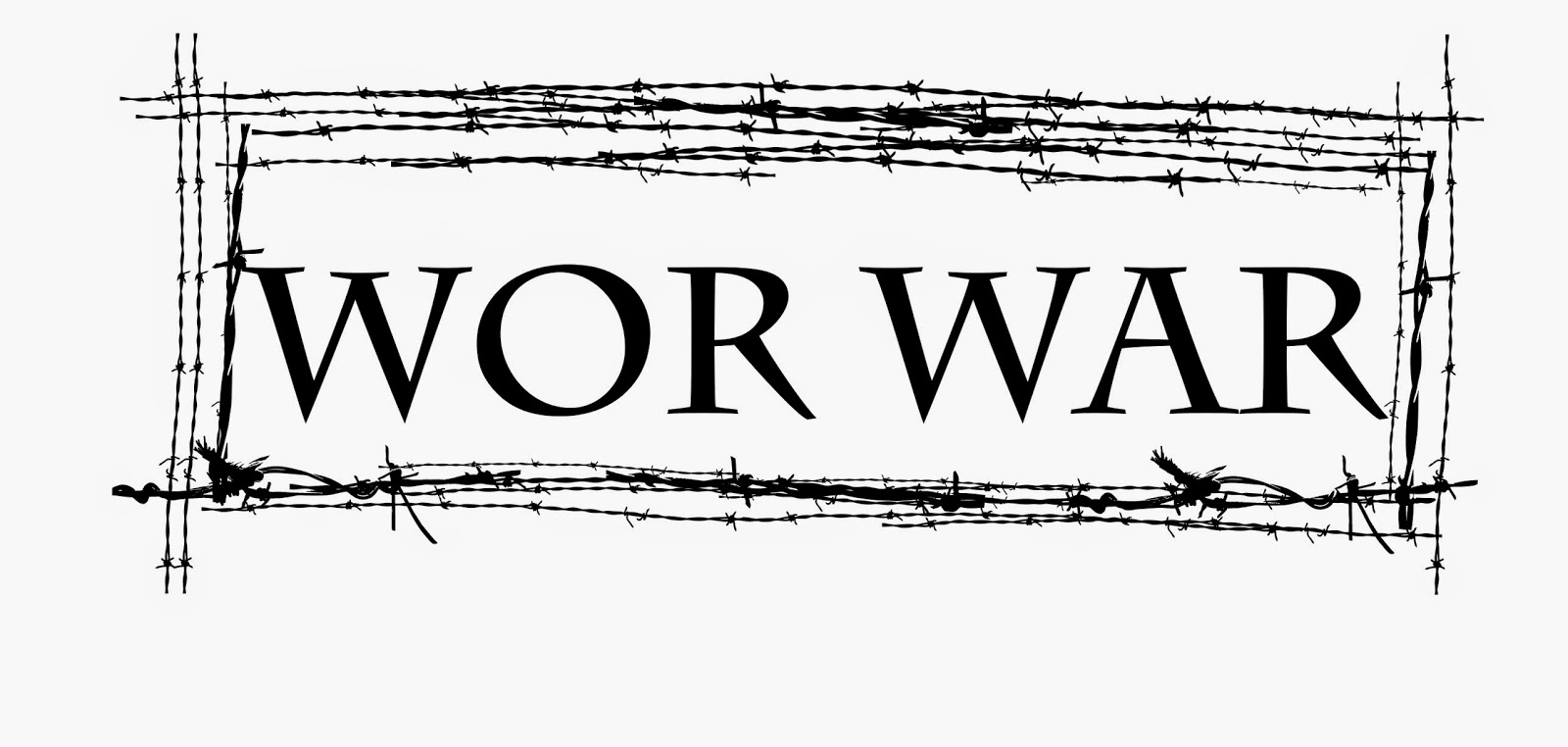

.jpg)









